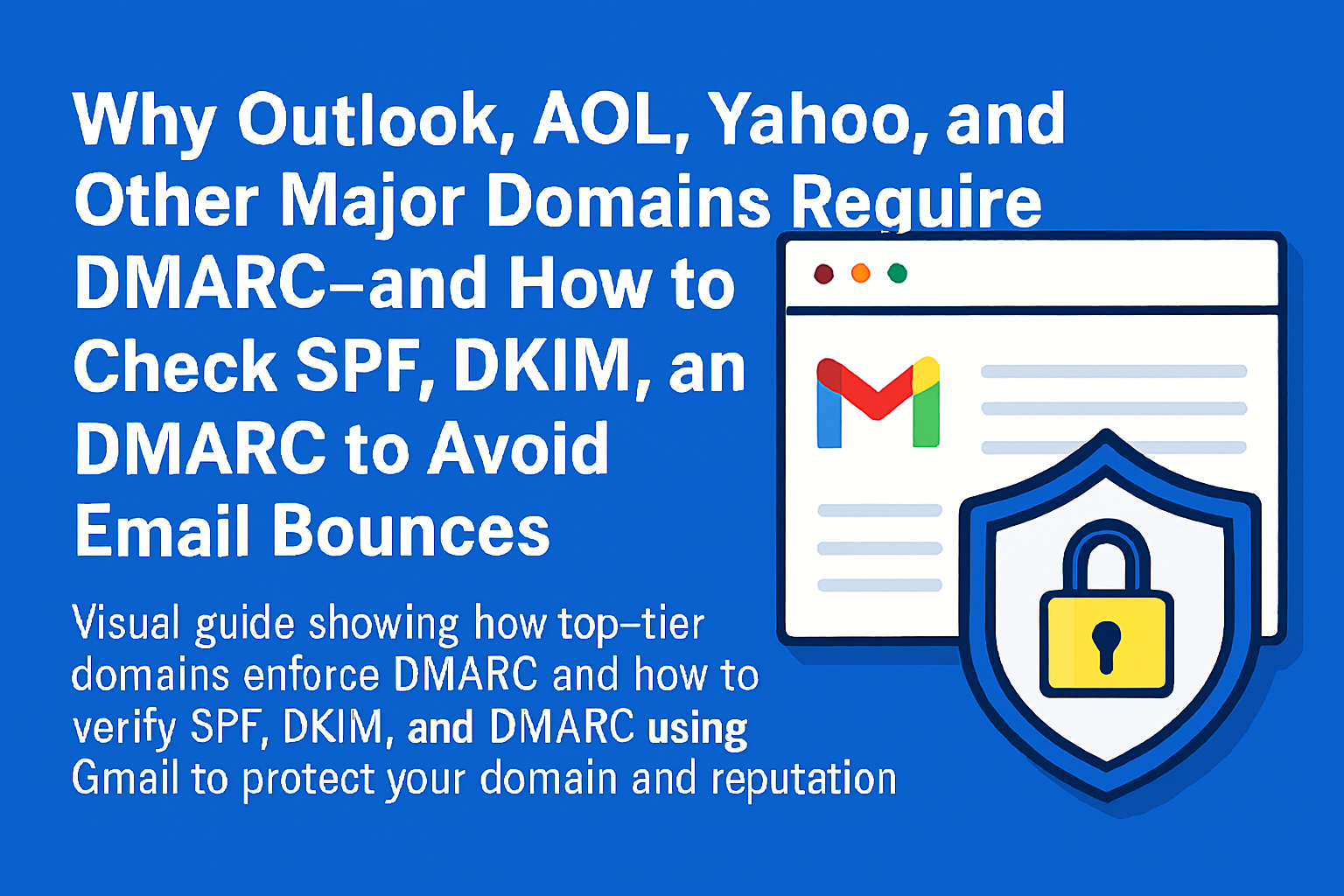🛡️ Why Outlook, AOL, Yahoo, and Other Major Domains Require DMARC—and How to Check SPF, DKIM, and DMARC to Avoid Email Bounces
Published by: Memphis PC Guy | Category: Email Security, Small Business IT
If your emails are bouncing from Outlook.com, AOL, Yahoo, or Gmail, it’s likely due to missing or misconfigured DMARC, SPF, or DKIM records. These top-tier providers now enforce strict authentication policies to combat phishing and spoofing—and if your domain doesn’t comply, your messages may never reach the inbox.
Let’s break down what DMARC is, why it matters, and how to check if your emails are secure using Gmail’s built-in tools.
📬 What Are SPF, DKIM, and DMARC?
These three acronyms form the backbone of modern email authentication. Here’s what each one does:
| Protocol | Purpose | How It Works |
|---|---|---|
| SPF (Sender Policy Framework) | Verifies that the sending server is authorized to send email for your domain | You publish an SPF record in your DNS settings listing approved mail servers |
| DKIM (DomainKeys Identified Mail) | Ensures the email hasn’t been tampered with | Adds a digital signature to your email headers that recipients can verify |
| DMARC (Domain-based Message Authentication, Reporting & Conformance) | Tells receiving servers what to do if SPF or DKIM fails | You set a policy (none, quarantine, reject) and get reports on authentication failures |
Outlook.com, AOL, Yahoo, and Gmail now require DMARC for custom domains. Without it, your emails may land in spam—or be rejected entirely.
🔍 How to Check If Your Emails Are Authenticated Properly
Want to know if your domain’s emails are passing SPF, DKIM, and DMARC? Here’s a simple test using Gmail:
- Send an email from your domain to a Gmail account.
- Open the email in Gmail.
- Click the three-dot menu in the top-right corner of the message.
- Select “Show original.”
- Look for the authentication results:
- ✅ SPF: PASS
- ✅ DKIM: PASS
- ✅ DMARC: PASS
If any of these fail, your domain may be vulnerable to spoofing—or your emails may be flagged as suspicious.
🧠 Pro Tips for Memphis PC Guy Visitors
- Use a DNS checker like MXToolbox to verify your SPF, DKIM, and DMARC records.
- Set your DMARC policy to “quarantine” or “reject” once you’re confident everything’s passing.
- Monitor DMARC reports using tools like Postmark, DMARCian, or Google Postmaster Tools.
- Educate your clients: If you manage email for others, make sure they understand why these records matter. It’s not just tech—it’s trust.
🛠️ Need Help?
At Memphis PC Guy, we specialize in making tech approachable. Whether you’re setting up secure email for your small business or troubleshooting delivery issues, we can help you configure SPF, DKIM, and DMARC the right way.
📞 Contact me for remote or onsite tech support in the Memphis area.