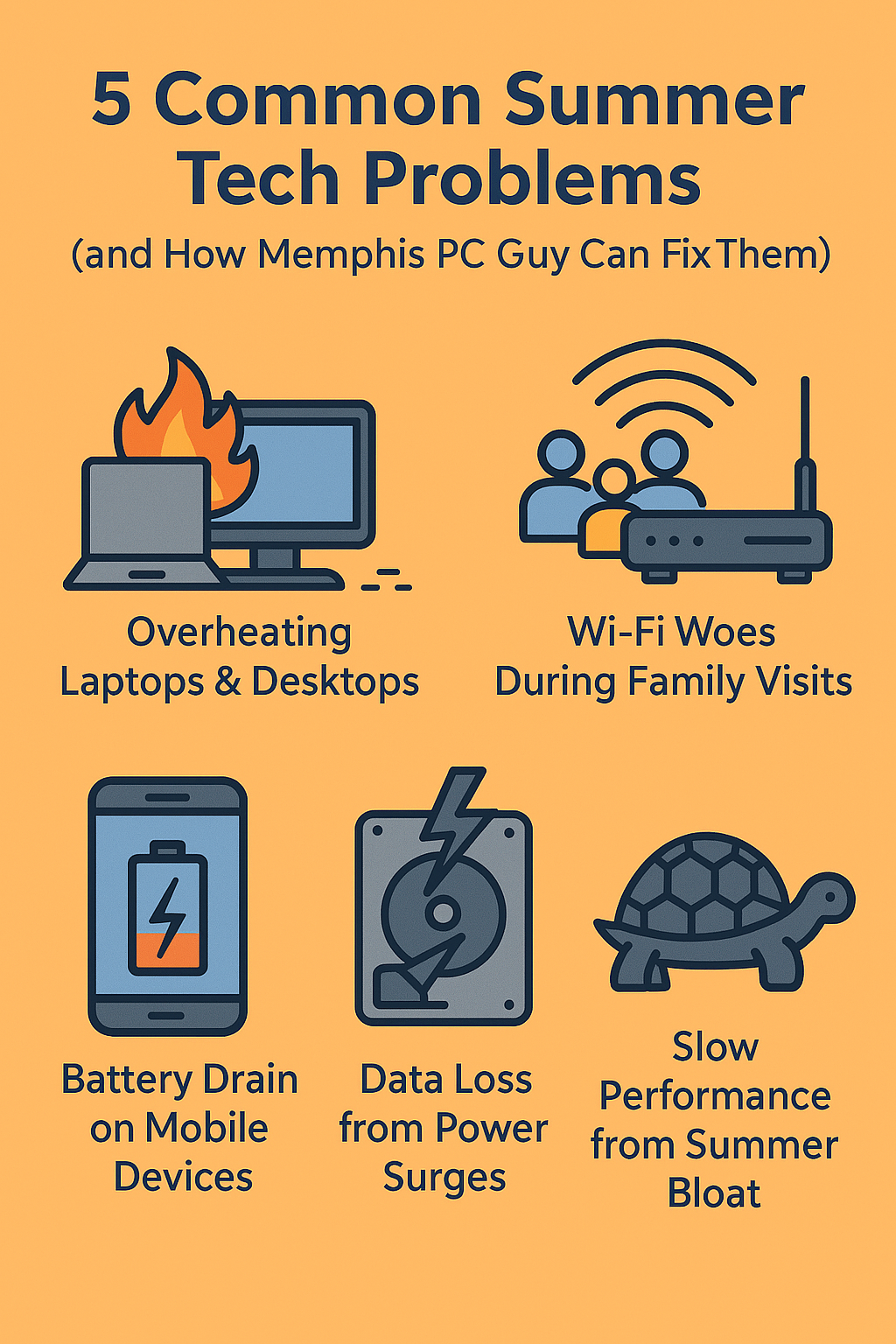Important update: New service rate starting January
Since 2007, I’ve been proud to provide expert onsite computer repair and IT support across Memphis and nearby communities. Back then, my hourly rate was $25. In 2015, I adjusted it to $50 per hour, and for the past decade I’ve kept that rate steady while continuing to deliver reliable, affordable service. Beginning January 2026, […]