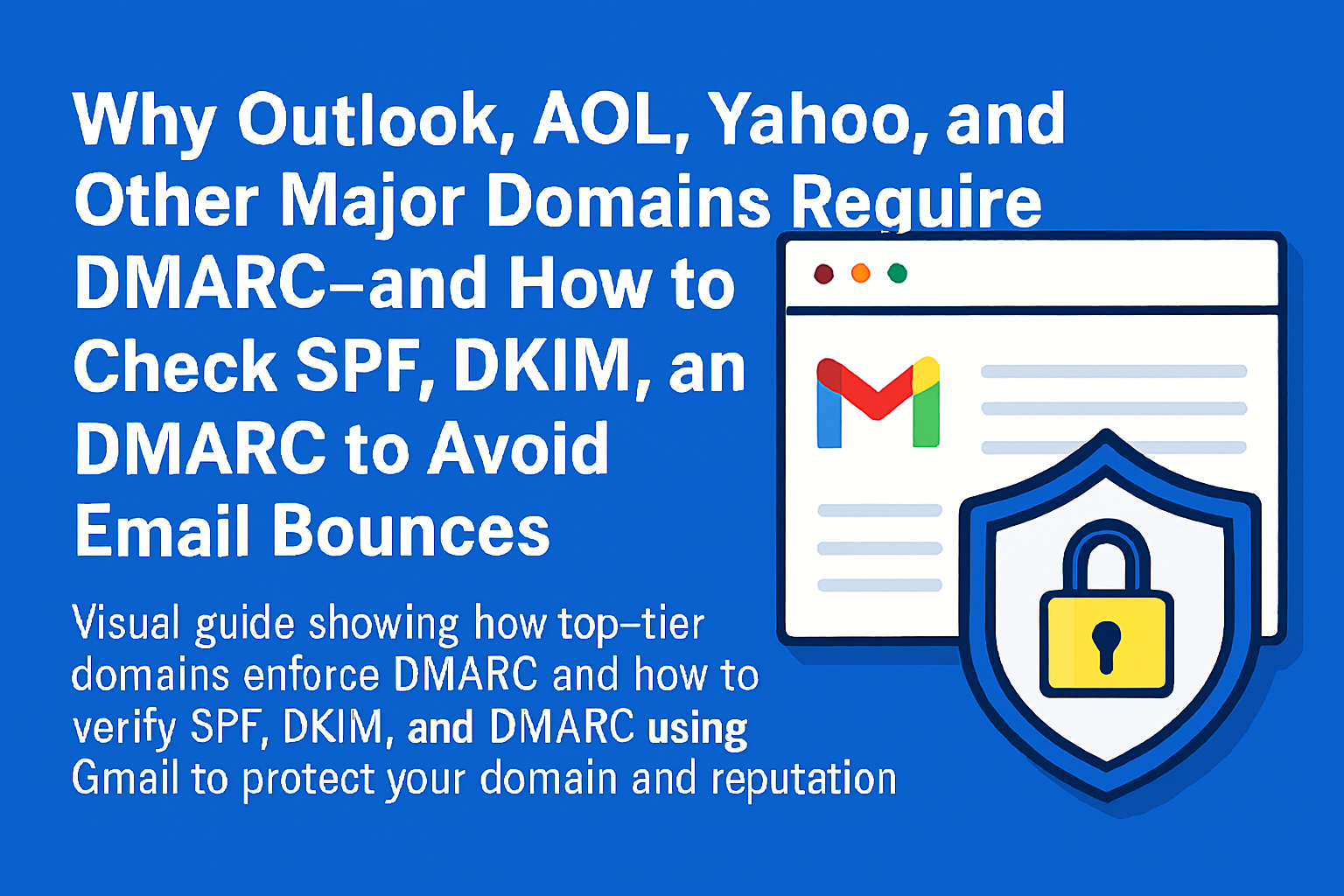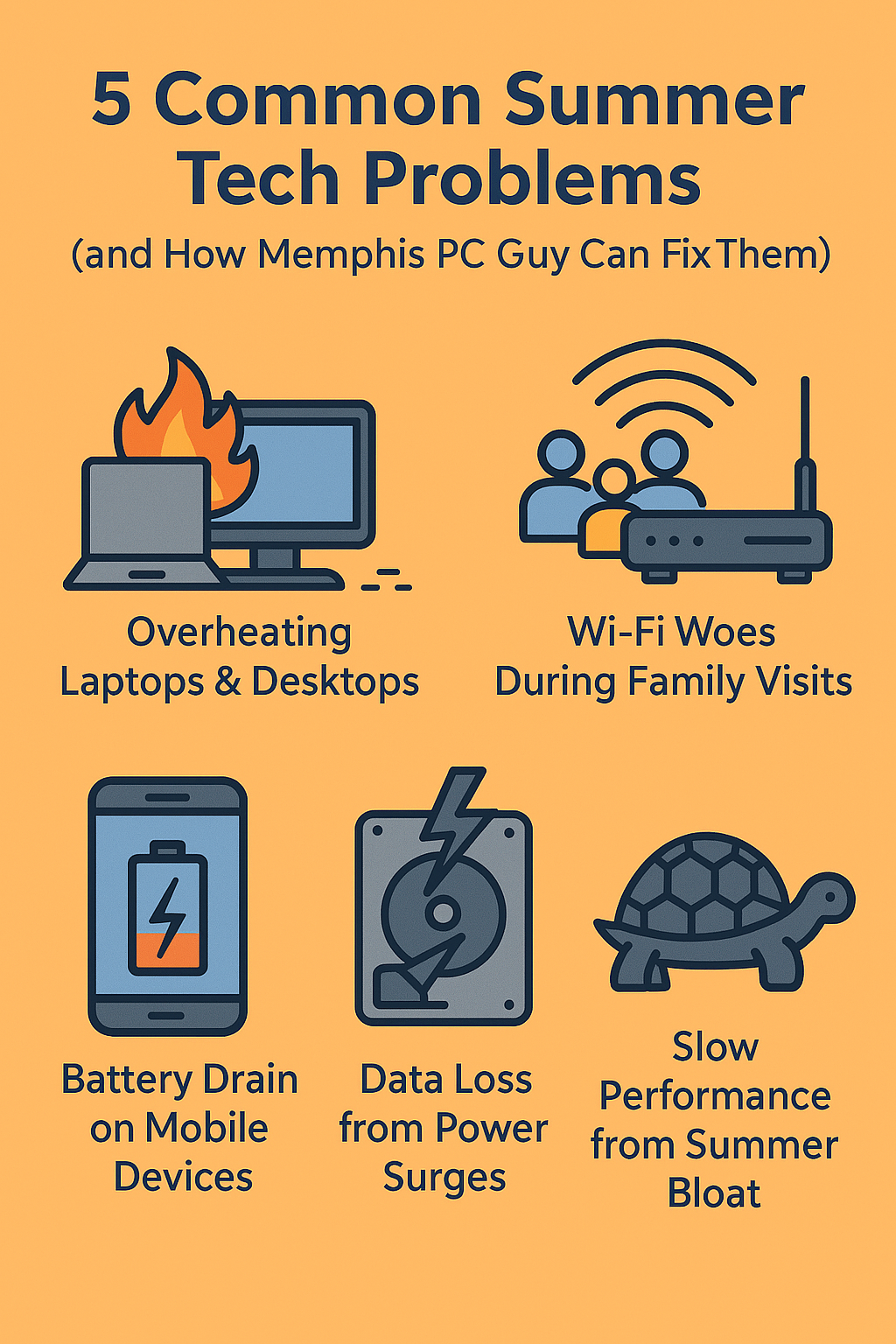Convert 1080p MP4 to VR180 for Meta Quest 3: Step-by-Step Guide
Convert 1080p MP4 to VR180 for Meta Quest 3: Step-by-Step Guide Want to watch your standard MP4 videos in immersive VR180 format on your Meta Quest 3? Here’s a complete workflow using free and paid tools to simulate depth and re-encode your video for optimal playback. 🛠️ Tools You’ll Need Tool Purpose Download Link Owl3D […]